I swapped out my old G0WCZ call for something that I like more. I’m now G5RAE.
Category: Radio
NVIS Notes and Resources
These are a few notes and links about NVIS propagation and antennas. This is in the context of setting up reliable-ish NVIS connections for regular morse QSOs for practice.
NVIS Propagation
Reflections at high angles (near 90 degrees) to the ionosphere only happen when below the critical frequency, known as f0F2.
For the UK, looks like f0F2 in daylight can be over 10MHz, but at night is likely to sit at 4MHz or possibly lower. So in terms of useful ham bands, 80m at night, 40m in the day are probably what will work best.
Maps of f0F2, both derived from
So, worth considering antennas for 80 and 40.
Antennas
Needs to cover 80m and 40m, with 60m as a bonus and possibly 160m if it can be done.
For me, I need an end fed wires for NVIS: https://practicalantennas.com/applications/nvis/end-fed/
One note from “The NVIS Illusion that is interesting:
Ground waves are transmitted by just about every antenna and extend to the local horizon. In the area close to the transmitting station it is likely that the ground wave will interfere with the received NVIS signal to produce fading (QSB) or other effects. It is a good idea to keep transmitted power low to mitigate this effect.
So low power might be sensible here, or experimenting with lowering power might be useful to stop ground wave propagation interfering with NVIS.
References and reading
Iambic Paddle wiring
I always have to look up how to wire an iambic paddle to a 3.5mm or 6.5mm TRS (tip, ring, sleeve) jack and which paddle is which. I’m left handed and have over time taught myself different left handed and right handed paddling so what I’ wiring to what is easy to get backwards.
You want the dits on the thumb, and the dahs on the fingers. And on the connector, the tip pulled to ground makes dist, the ring pulled to ground makes dahs, and the sleeve is the ground.
Here’s the table to explain this:
| Symbol | Left handed | Right handed | TRS Connector |
| dits | right paddle | left paddle | tip |
| dahs | left paddle | right paddle | ring |
| ground | – | – | sleeve |
Ideally I’d wire all my paddles the same, and that should be to use the right-handed setup — more common, then adjust to reverse the paddles in software. This to allow swapping paddles and avoiding confusion.
VK6/SW activations on the Bibbulmun Track
I spend a week walking a part of the Bibbulmun track – a long distance walking track in Western Australia. I knew there were a couple of SOTA summits nearby. Turns out there were four summits pretty much right on our track. Over a week of walking, I activated three of them, and activated one of them for the first time ever. Thanks to Phil VK6KPS for planning the walking — it made it nice easy hiking.
This was proper hiking. We carried all we needed for a week (food, cooking gear sleeping gear, tent/bivvy). There are track shelters a days’ walk apart but sometimes a tent is needed if the shelters are crowded.
In addition to all of that, I squeezed in my KX-2, a SOTABeams end-fed 40m wire, a 6m fibreglass fishing pole, and battery and solar panel. It all felt a bit heavy but after a few days, I was used to it.
I’d be using a callsign like VK/G0WCZ/P. Is that enough of a mouthful? Hooray for CW keyer memories 🙂
Now, to the summits:
VK6/SW-039 Mt Randall
I grabbed the gear and walked the 1km to the summit in light rain on the Friday afternoon. Quite windy and showers coming and going. Got to the summit and the rain and wind intensified. Not really getting-the-radio-out weather without a bothy bag or something to hide in. I decided to go back the next morning before we set off walking South.


The next morning was much better. I was back up at the summit and set up. The summit is a bunch of big granite slabs and massive boulders. I set up on a rocky slab and jammed the fishing pole in a crack between a couple of boulders. Got my four contacts easily enough: 2 on CW, 2 on SSB, and all of these on 20m. Conditions seemed a bit strange, is it just that I’m not used to how 20 metres sounds in VK6? I worked into ZL1, VK3, VK4 and W6!. That W6 was a surprise. I just got my four contacts, bagging two points and moved on. I needed to get back to the shelter, grab the backpack and walk to the next shelter to keep our walk on schedule.
VK6/SW-031 Mt Cooke
Mt Cooke was right on the track, just after the Mt Cooke shelter. The morning of our third days’ walking we climbed Mt Cooke and settled in for a little SOTA from the summit. Was a bit of a slow start our of the hut so it was late morning (0300 UTC) and the bands seemed pretty quiet. Two contacts only, both into ZL1, on 20m. Nothing else. Activated, yes, but missed out on the 2 points.


VK6/SW-037 Boonering Hill
A hot day. Again late morning. We stopped at the spur trail to the summit and it seemed like it was going to be a bit of a tough one, given the time. Also wanted to conserve batteries for Mt Wells that was still to come. Decided to not activate this one and just keep walking.
With an earlier start, it is only a short detour from the main track – perhaps a 1km round trip and 100m vertically to get to a nice granite top. It is worth considering if you are walking by.
VK6/SW-034 Mt Wells
Mt Wells had never been activated so it felt worth saving battery for. I’d brought a 5W panel and a rechargeable battery with me. However, the battery and the panel weren’t quite in agreement on how once should charge the other so not a lot of fresh battery from the sun. The night’s shelter for walkers — this time actually an old cottage — was also well within the activation zone. There was an old fire lookout tower as well which looked like a great place to operate from.

Our walking had got a bit quicker. We were leaving the shelter earlier and were now mostly arriving at the next shelter before lunch. So a quick lunch and time to set up.
The tower looked obvious as a place to operate from. There is a convenient platform half-way up complete with a couple of plastic chairs. I set up the end-fed half-wave with the counterpoise going down to the ground and the main 1/2 wave wire heading off to the 6m pole in the garden beyond the cottage. Having a chair to sit on and one for the rig made this a bit of a cushy operating position.

Again, contacts weren’t coming that easily. There was QRM from the comms tower on the summit and that was making 40m a bit hard to work on. I’d got an idea that CW contacts were few and far between so started out with SSB on 20m. I tried to break in to some QSOs and did a lot of calling CQ after spots. Nothing happening.
Finally I spotted on 20m CW (14.062) and got rolling with QSOs. Three fairly easy contacts (ZL1, VK4, ZL1) got me nearly there. By now the battery was dwindling so moved to 40 and spotted again. VK7CW came back after a few calls and as the battery percentage counted down to zero, we had a brief signal report exchange and I had my four. A dit .. dit and I looked down at the battery. Still delivering 2-ish watts receiving, and reading a barely possible 0 percent charge. Hooray for over-specced batteries!

Mt Wells activated for the first time, and I get my 2 points. Just.
That ended SOTA for this trip. The rest of the walk was enjoyable and after 8 days we emerged off the track into the town of Dwelingup for a beer at the pub.
Was definitely work carring HF gear with me. Huge thanks to Phil VK6KPS for hiking guidance, antenna wrangling, photos and enthusiasm.
A few lessons learned I might as well document here:
- Generally, keep calling CQ and keep spotting. QSOs seem a bit more scarse in VK6 than in Europe. Guess that makes sense.
- SSB is hard work sometimes but can surprise. So being able and happy to do all CW activations really helps.
- I’m now pretty happy and confident with CW QSOs for SOTA after a few activations. Now I don’t have to think so hard, will be easier to do quick activations.
- I need to do more work on Solar charging before the next long-distance plus SOTA walk. It ought to be easier to charge either a KX-2 internal battery or an external one even without full direct sun all the time. Possibly a KX2 battery box plus charge makes sense.
Thanks to all the chasers. See you again from a summit soon I hope.
Oh, and I think I have a new lucky charm. The little SOTABeams mug that travelled with me:

Building a transcoder for DMR -> D-Star
At the Online Radio Club, we have a D-Star XLX reflector with SmartGroups. This is XLX944, and the smart groups TORC1, TORC2, and TORC3. We want to bring more people to this online watering hole, so we hatched a plan to add a transcoder to/from DMR. This post is about how I went about getting that organised. The transcoder needs to sit on a fixed IP with access to physical hardware to add some AMBE hardware encoder/decoders. While all the rest of reflectors can live in somebody’s cloud, there’s a need for something physical to plug the AMBE USB sticks into.
I grabbed a Raspberry Pi 3B as the server for this. I got a Pi 3B, loaded the latest Raspbian lite onto it. I ordered a pair of DV Mega DVstick30s. These are AMBE3000 chips, so you need two to do transcoding (on in each direction at once, full-duplex, I presume) You may be able to get the
Now, let’s get some software organised on this. The transcoding software is called ambed and it is a part of the xlxd software. I’m just running ambed on the Pi 3B, the actual xlxd is running in the cloud somewhere.
I found I needed to configure the DVstick30s to have a different USB name to be detected properly by ambed. I did that using FTD Prog to re-program the USB Product Description from a generic FTDI serial name to USB-3000. See how to do this in this message by KB2EAR.
Now to the ambed software. There’s a set of command to type on PA7LIM’s page for the AMBE3003 config. They worked for me.
A little bit of config. In /ambed, edit the run file and replace the IP address 127.0.0.1 with the IP address of your Pi on your network.
Finally, I wrote a systemd service script:
[Unit] Description=AMBED After=network.target [Service] ExecStart=/ambed/run Type=simple PIDFile=/run/ambed.pid User=root Group=root [Install] WantedBy=default.target
I placed this in a file called /etc/systemd/system/ambed.service. And then issued a couple of commands:
sudo systemctl daemon-reload
sudo enable ambed
sudo start ambed
sudo status ambed
And you should see something like:
pi@transcode:~ $ systemctl status ambed
● ambed.service - AMBED
Loaded: loaded (/etc/systemd/system/ambed.service; enabled; vendor preset: enabled)
Active: active (running) since Tue 2019-08-06 07:03:45 BST; 2h 48min ago
Main PID: 498 (run)
Tasks: 15 (limit: 2200)
Memory: 5.5M
CGroup: /system.slice/ambed.service
├─498 /bin/bash /ambed/run
├─527 sudo /ambed/ambed 192.168.105.112
└─532 /ambed/ambed 192.168.105.112
Aug 06 07:03:46 transcode run[498]: Description : USB-3000 Serial : DM481NAO
Aug 06 07:03:46 transcode run[498]: Opening USB-3000:DM41GIUP device
Aug 06 07:03:46 transcode run[498]: ReadDeviceVersion : 0AMBE3000R
Aug 06 07:03:46 transcode run[498]: 1V120.E100.XXXX.C106.G514.R009.B0010411.C0020208
Aug 06 07:03:46 transcode run[498]: Opening USB-3000:DM481NAO device
Aug 06 07:03:46 transcode run[498]: ReadDeviceVersion : 0AMBE3000R
Aug 06 07:03:46 transcode run[498]: 1V120.E100.XXXX.C106.G514.R009.B0010411.C0020208
Aug 06 07:03:46 transcode run[498]: Codec interfaces initialized successfully : 2 channels available
Aug 06 07:03:46 transcode run[498]: Initializing controller
Aug 06 07:03:46 transcode run[498]: AMBEd started and listening on 172.21.105.112And that is about it. It looks like it is working. More on the testing and xlxd integration later.
The CW Commuter
I’ve written before about trying to use CW while commuting. I was looking into a bunch of different ways of achieving commute CW operating via the Internet.
And going back to 2016, I started thinking about how to send/receive CW via a lossy datagram-based internet connection. Lossy, because us hams can do error correction and deal with QSB already with our operating practices. And it is more like real radio if it is a bit unreliable.
The protocol
So back in 2016, I wrote down an on-the-wire protocol for this — called bitoip. Each end would send and receive packets of carrier-on and carrier-off events to communicate the CW with real timing (and therefore hand-key “fist” dynamics) — without needing to run up a pile of audio channels and all of that. I assume it this ought to be low-bandwidth and reasonably reliable but not too reliable.
Protocol details in the GitHub repo at https://github.com/G0WCZ/cwc. See bitoip.md for those details.
Equipment
Okay, so how about the equipment needed for this? There are two components:
- A station – that turns keyed morse into packets, and receives packets and turns them into a tone in headphones or can drive a separate oscillator.
- A reflector – that creates a number of channels that stations can connect to. This really just broadcasts to connected stations what it hears coming in. Plus other enhancements if needed later.
So now let’s look at equipment options:
Station
My minimal station would be a tiny box that can wifi to my phone hotspot and has a key and a headphone jack. Optionally a volume control and channel selector. That’s a minimal option. That’s a Pi Zero W with a couple of parts to add a headphone output. Other ways would be — a PC or Mac (Linux, Windows, OS/X) with a serial interface for key and using the built-in audio.
I’ve built basic Go code for a one-channel station client that will compile for most platforms. This includes the serial and Pi GPIO I/O for key interface (in/out) and PWM audio. That’s in the repo. See https://github.com/G0WCZ/cwc/tree/master/go
I’ll tidy up the hardware and publish that soon.
Reflector
I’ve built a basic one-channel-only reflector in Go that works nice on a Pi, on OS/X or Linux. That is also in the repo at https://github.com/G0WCZ/cwc/tree/master/go
There’s a basic single-channel reflector server running on cwc0.nodestone.io:7388
Initial Testing
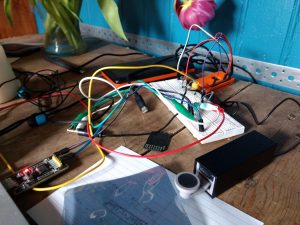
Over this Easter break, I’ve writing Go code and have been doing some tests of the basic station and reflector. It works. I suspect some more work on time sync is needed but for now, it seems to capture, transmit, receive and reconstruct morse okay.
More on Github
I’m going to keep working on this. Feel free to join and collaborate over on GitHub at https://github.com/G0WCZ/cwc or leave a comment here.
A Daily CW QSO: My 2019 challenge
I want to get more comfortable with CW QSOs. I can do a 599 contest or special event QSO without thinking but I bumble around, feel the nerves and basically suck at sending nice clean Morse in a more conversational QSO.
I need more learning and more practice and it feels like that learning needs to be social.
So I’m setting myself a goal.. I want to make at least one real CW QSO per day in 2019. The more rag-chewy the better. So here are my rules:
- Speed doesn’t matter. Good sending does matter.
- Focus on the art of a good conversation, warmth and connection.
- If I miss a day then make it up in the following couple of days. This allows for days away from radios completely etc.
- Contests like CQWW or CWOps CWTs count as one QSO the only.
- The point is to enquire and learn about myself and improve my CW. No slavish adherence to rules is needed.
Other CW learning
I also need to do sending practice. I’m still thinking too hard about straight key and paddle sending. And I’m still enjoy doing an ARRL Morse practice mp3 file at 25 or 30wpm every couple of days for receiving practice.
Pi + Mumble + iCW
I commute to and from London 4 days a week. There’s an hour on the train each way. I can only do so much CW training. What I need is something that connects to the phone to allow an easy CW QSO or two. iCW is close, but doing that with a computer and all the gubbins is a bit too much to set up. So I was thinking about this:
How about a raspberry pi mumble icw box – wifi tether to phone; jack for key and headphones and a knob for maybe 20 icw channels to select from – would any of you use one of those? I want something like this for my commute and might have to make it.
— Grae G0WCZ (@G0WCZ) April 27, 2018
What sort of small black box can I make that will wifi to my phone hotspot, have a plug for key and headphones and micro USB for power (or have battery brick inside.) It’d have just one big knob for channel selection and a couple of LEDs to indicate connection status.
What would that be? First thought is a Raspberry Pi Zero W with the headless Mumble client by Daniel Chote: https://github.com/dchote/talkiepi and a bit of work to interface a key and add a hacky headphone output.
So, that’s the basic idea. I’ll see where experiments take me.
Attachment to words and letters
This is my next update on my morse learning experience. I had a bit of a break over Christmas while away from my commute
So while doing the walking part of my commute I’m listening to 20/25wpm morse of random english words at minimum possible volume without headphones, so the rest of the world’s noise is in there too. My experience is something like this:
- At 20/25wpm, I tend to ‘get’ a word or two then miss the next one — this seem to be because I grab that word and interrupt the stream of recognition while I think about the word
- Increasingly frequently, I can ‘get’ several words in a row. This has some detachment/stepping back about it — my certainty about individual words is slightly lessened, more the experience of the words appearing in my head. More like ‘knowing’ than ‘thinking’. Feels good.
- I can feel the building of a decision tree for english words in morse forming in my head somewhere. How a word starts off as something then flips to something else.
Not sure these reflections are useful for anybody else. They seem to help me. The focus going forward with this type of practice is to listen more lightly, allow the words to form themselves without forcing them and then rejoicing/checking. A kind of gentle, platful enquiry.
Otherwise, have acquired a PC so I can get Morse Runner going. I’ve set that at 15wpm. It was initially bewildering, but now starting to get a few points from simulated contest QSOs. I think it is useful for callsign recognition and getting the feel for on-air contest contacts.
More progress, more understanding I guess. Slow, enjoyable
That head copy feeling
Some more steps forward in the CW learning in the last week:
…Ended up with a head full of word-bits without trying. Very different feeling. Exciting. Checked out Bengali website to celebrate. Oops.
— Grae G0WCZ (@G0WCZ) November 11, 2016
And I did have a tears of joy moment when I realised that I just understood a couple of words without trying at all. Wow.
And this makes all the difference. Learning now seems easier. I still can’t head-copy continuous words or transmissions though, still need to stop between words for long enough to make it hard to get the next word. The struggle to learn seems to have reduced a lot. It seems now that just listening to lots of CW will do it.
I listened to a fair few CW QSOs last weekend and my pickup of what is going on has improved radically, and the learning of the structure of CW contacts with it.
I’ve upped the speed a bit. During my commute I’m listening to English words, callsigns, my CW QSO words list and also just numbers with 20/25wpm Farnsworth. The gaps between words aren’t big enough for me yet. Still, that feels like the right way to do it.
And breathing, clearing the mind and relaxation makes it so much easier.
What if feels like
I want to record how CW now feels different in my head and body before I forget. I can now start to feel the beginnings of my own autonomic or involuntary recognition of bits of words. First shift was that while concentrating on the first few letters of a word, I would start to find myself getting the ends of words when my focus was on the start. So that was the beginning of the involuntary recognition — common suffixes seem to emerge sometimes.
This is all only sometimes. Sometimes it is a bunch of noise and I need an anchoring letter to get started. Like C or W, which seem to be that for me. Haha.
And I’m now increasing careless – in not trying to remember everything and kind-of assembling words from part memory, part guess and often enough getting it right.
Basically, it feels very different. CW head copy has shifted from a ‘maybe never’ to a ‘when’ in my approach.
My approach
I’m mostly listening on the walking part of my commute, without headphones, keeping the volume level as low as possible, so allowing the ambient traffic etc noise around me to play a part. I guess I’m thinking I want to learn to copy with background (band) noise as well (read that somewhere). Something about a generally low audio level seems to makes copying easier. Not sure why that is. I guess I’m regularly doing 20-30 mins listening per week day spread over morning and evening. For months I was doing a lot less, maybe 10 mins every second day. The increase is basically about it becoming more possible and fun. Note I’m just listening, not writing stuff down at all except when in front of the radio at home.
Sending
I’ve hardly done any sending practice at all since my ZL2 days (> 30 years) so have started that, with a paddle, using my right hand rather than my left that I write with. Much more to do there. It is easy to follow in the flow of some sending but when I first start I’m not sure which way to squeeze for dits and dahs. More practice needed.
Still need to make the first on air QSO after 30 years. I’ve fully run out of excuses 🙂 Might have a go at the CQ WW CW on Sunday, but very slowly.
Tools and tips
I mostly practice with Morse Trainer/CW Trainer on my android phone.
I keep re-reading Zen and the Art of Radiotelegraphy which is a revelation and a masterpiece.


